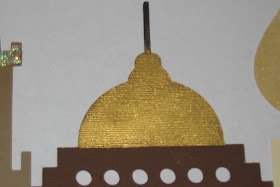I wanted to share one of the projects I did this week while I'm spending time with my family. We are celebrating Thanksgiving away from home (in Colorado). This made it a little tougher for me to do any crafting and to prepare a post. Please excuse the quality of the photography, which isn't very good at the best of times. I took a page from the Sassy Lady's book. If you don't read her blog, I recommend it. Sheila (Sassy Lady) puts projects together in a ziploc bag and then takes them with her to make when she has a minute or two. It is a great idea, one I don't do nearly as much as I would like. However, this week I was forced to do just that (and I loved it).
The night before I left home, I had my poor E going like crazy cutting everything I would need for three separate projects. I also cut most of the pieces for another advent calendar but in the end that was just too much to get done before leaving for the airport.
I recently purchased a couple of files from SVG.Cuts. Most of the cuts in the Family Banner came directly from this Thanksgiving Dinner Kit. I added/changed a couple of things and used one cut from a cricut cart.
I love the pennant style banner. I sized all of the pieces to be as big as possible and then nestled them together. Isn't the pumpkin fun? I used the DCWV Autumn stack and I used my cuttlebug to give it a little more texture.
Here is a close-up of the embossing and papers used on the pumpkin. I wouldn't have normally thought of the glitter paper for a pumpkin but I think it works here.
I love this acorn. The embossing really gives it a little something extra.
One of my favorite things about SVG.Cuts is their leaves. I must have a dozen by now. The leaves with this paper really worked out nice. I had fun with this pennant.
This is the only one that didn't use the SVG.Cuts. I used the corn from the Thanksgiving Cart. It is three layers and lots of cuts but I liked the way it worked out.
And now for a picture of where we are.
This is the view out the door in my brother's living room. It doesn't get much better than this. The Wonderkid has been sledding every day since we arrived. He is in little boy heaven. I've been thinking about a great mini-album for him based on this trip. Hopefully I'll be able to share that soon.
Pages
▼
Thursday, November 25, 2010
Friday, November 19, 2010
GOTV
Those of you that know me well know that in my real life I am a specialist at Getting Out the Vote, that is getting out the vote for political campaigns. Well, the campaign season is over (much to the relief of most of the people I know, me included) but I have a request. Will you go vote on Facebook for a very talented woman.
Here is the link in case you just want to do this and not worry about learning more.
Diane of Capadia Designs is one of those bloggers that really seems to care and share. She is also incredibly talented to boot. One of my favorite stories is about an older gentleman that was trying to make a design for a lap tray. Diane really went above and beyond and created it for him (with planes in it) and then taught everyone how they could do something similar.
In case you need the link again.
Diane has submitted a layout for a free Crafting Cruise with Cricut. There are 5 people trying for this cruise and I'm hoping Diane will be the one to do this. So, I'm asking for your help.
Please follow this link and you will find her layout to vote on. It is called "Generations".
Thank you for voting. I will try not to bother you again until the 2011 primaries.
Here is the link in case you just want to do this and not worry about learning more.
Diane of Capadia Designs is one of those bloggers that really seems to care and share. She is also incredibly talented to boot. One of my favorite stories is about an older gentleman that was trying to make a design for a lap tray. Diane really went above and beyond and created it for him (with planes in it) and then taught everyone how they could do something similar.
In case you need the link again.
Diane has submitted a layout for a free Crafting Cruise with Cricut. There are 5 people trying for this cruise and I'm hoping Diane will be the one to do this. So, I'm asking for your help.
Please follow this link and you will find her layout to vote on. It is called "Generations".
Thank you for voting. I will try not to bother you again until the 2011 primaries.
Wednesday, November 17, 2010
Thanksgiving Card
I probably shouldn't be so proud of this card, but I am. I know it is simple but I feel like I finally have my mojo back. At the beginning of the week I knew I need to get some things done but I just couldn't seem to make it work (computer problems, upgrading SCAL and life didn't seem to help matters). But now, I seem to be thinking of a hundred and one different things I'd like to make. This card was one and it came together so quickly. Do you ever have those days where you agonize over paper selection? Nothing in your stash seems to be "quite right"?
This card pairs 3 of my favorite companies -- Core'dination cardstock, Creative Charms embellishments and SVG Cuts. The final thing I used was eerie pattern paper (jack-o-lantern).
First came the cut. if you haven't checked out the great products from SVG Cuts to be used with SCAL, then I suggest looking at them. This set is called Linus' 3D Fall Cards. Take a look at all 9 cards. They also have a bonus with the cuts as card tops (with or without the stitch marks) and the items separate. If I can get it cut out, I'll show you one I designed using pieces from different places.
Then came Core'dination cardstock. I stock up on their cardstock every time it goes on sale. Just this week I was able to buy their Nostalgia ColorCore for $15. It has 80 sheets and 40 colors. Hobby Lobby has paper stacks on sale every few weeks and this week I couldn't resist. However, the two I used here are from JoAnn's. They too have single sheets on sale, often times 4 for $1. The only problem is I've grown frustrated with their customer service again so I've sworn off going into the store. We'll see how long that lasts.
Here is the inside of the card. The pattern paper is the eerie jack-o-lantern cut at 5.5 inches. The sentiment is something I created in word and printed on velum. I think I'll send this one to my Grandma. It says, "I am Thankful for You". I used Edwardian Script and Bauhaus93.
When I first put the card together it was clear that it need just a little bling. I decided to check my stash of Creative Charms embellishments. As I hoped, I had just what I needed. The eye is a gradient gem. You can buy them here. I used the medium shade in the amber assortment. The flowers came in two different sets. They looked like this
and this
This was just a small part of the October Deal of the Month. Unfortunately it isn't available as a package any longer but I think you can find all of the pieces parts on their website.
I'll leave you with one more picture of the full card.
This card pairs 3 of my favorite companies -- Core'dination cardstock, Creative Charms embellishments and SVG Cuts. The final thing I used was eerie pattern paper (jack-o-lantern).
First came the cut. if you haven't checked out the great products from SVG Cuts to be used with SCAL, then I suggest looking at them. This set is called Linus' 3D Fall Cards. Take a look at all 9 cards. They also have a bonus with the cuts as card tops (with or without the stitch marks) and the items separate. If I can get it cut out, I'll show you one I designed using pieces from different places.
Then came Core'dination cardstock. I stock up on their cardstock every time it goes on sale. Just this week I was able to buy their Nostalgia ColorCore for $15. It has 80 sheets and 40 colors. Hobby Lobby has paper stacks on sale every few weeks and this week I couldn't resist. However, the two I used here are from JoAnn's. They too have single sheets on sale, often times 4 for $1. The only problem is I've grown frustrated with their customer service again so I've sworn off going into the store. We'll see how long that lasts.
Here is the inside of the card. The pattern paper is the eerie jack-o-lantern cut at 5.5 inches. The sentiment is something I created in word and printed on velum. I think I'll send this one to my Grandma. It says, "I am Thankful for You". I used Edwardian Script and Bauhaus93.
When I first put the card together it was clear that it need just a little bling. I decided to check my stash of Creative Charms embellishments. As I hoped, I had just what I needed. The eye is a gradient gem. You can buy them here. I used the medium shade in the amber assortment. The flowers came in two different sets. They looked like this
and this
This was just a small part of the October Deal of the Month. Unfortunately it isn't available as a package any longer but I think you can find all of the pieces parts on their website.
I'll leave you with one more picture of the full card.
Christmas Tree Decoration
I have seen so many people making these Christmas ornaments. I don't know who first came up with the idea. I first saw it done by Greenbean Crafterole. Her blog is here. But now I can't find them anywhere on her site. As I remember it, she made them using Martha's glow in the dark glitter for Halloween. If I'm wrong about who did that, please let me know so I can give proper credit.
My Pink Stamper did these with her daughter. Her video is here.
Here is the quick version of how you make these:
1. Buy glass christmas bulbs. Almost any craft store will have them. I purchased mine at Hobby Lobby for $2.50 for 12.
2. Buy Pledge with Future Shine.
3. Buy some fine glitter. I used Martha's because it was on sale. I don't think it matters what brand, just make sure it is fine. The confetti glitter and the regular glitter are pretty and all that but they are too big for this project.
Now that you are done shopping, take the metal piece off the top of the bulb.
Pour enough Pledge with Future Shine into the bulb to coat the inside. I would put a good squirt in. You can always dump out the extra if you have any. Now swirl the liquid around the inside and make sure it gets all over the bulb.
Now pour a generous scoop of glitter into the bulb. Swirl it around until the inside is completely coated. If you don't have enough, pour in more. If you have too much, just dump it out.
Put the metal top back on, the bulb.
Put a bow around the top (optional, of course).
I added vinyl to mine. You can do your initials, a saying, anything you like. I would keep the entire thing to about 1.5 inches. Anything bigger starts to be tough to lay on the rounded surface nicely.
This will be another craft for the Advent Festival on the Sunday after Thanksgiving.
My Pink Stamper did these with her daughter. Her video is here.
Here is the quick version of how you make these:
1. Buy glass christmas bulbs. Almost any craft store will have them. I purchased mine at Hobby Lobby for $2.50 for 12.
2. Buy Pledge with Future Shine.
3. Buy some fine glitter. I used Martha's because it was on sale. I don't think it matters what brand, just make sure it is fine. The confetti glitter and the regular glitter are pretty and all that but they are too big for this project.
Now that you are done shopping, take the metal piece off the top of the bulb.
Pour enough Pledge with Future Shine into the bulb to coat the inside. I would put a good squirt in. You can always dump out the extra if you have any. Now swirl the liquid around the inside and make sure it gets all over the bulb.
Now pour a generous scoop of glitter into the bulb. Swirl it around until the inside is completely coated. If you don't have enough, pour in more. If you have too much, just dump it out.
Put the metal top back on, the bulb.
Put a bow around the top (optional, of course).
I added vinyl to mine. You can do your initials, a saying, anything you like. I would keep the entire thing to about 1.5 inches. Anything bigger starts to be tough to lay on the rounded surface nicely.
This will be another craft for the Advent Festival on the Sunday after Thanksgiving.
Tuesday, November 16, 2010
Tree Advent Calendar
I have yet another Advent Calendar to show you. This one didn't take as long to make as some of my others (if you want to see a couple of the other ones you can see the Sleeps 'til Christmas Countdown here or you can see the Christmas Village Calendar here). The idea came from Family Fun Magazine. It's one of those magazines that started showing up in my mailbox. I tend to put it in the car for light reading while I'm waiting in the car pool line. Have I mentioned how much I'm starting to hate the car pool line?
Here is the link to the the Family Fun Magazine. They have a template you can download but... what fun would that be. For one thing, I don't like sitting around cutting 24 of these cones out with my scissors. For another, I found that their cones weren't actually even in shape so I didn't like the way they worked. So, Cricut to the rescue. Using SCAL I traced a circle divided into 3 equal parts. Here is a screen shot of my SCAL mat to cut the cones.
This was fairly easy to find in PDF form. I then clicked on the keep proportions and resized it for the different sized trees. I made the circle from 10 inches down to 6 inches.
Here are the circles and the numbers
You wouldn't want to cut this as it looks here. If you did that the circle becomes too flimsy. I used a marker on the numbers and cut the circles. That means I hid the circles like this:
Then I put my marker in my E and pushed the scissors. It then drew the numbers onto the paper. Then I hid the numbers and showed the circles. Like this:
Here is a close-up of one of the trees.
And finally, I made the last cone the biggest. It has the star on it and will have a slightly larger present than the other days, maybe a very small book. All the other days I'm planning on rolling up a piece of paper with the name of a Christmas book. Then, each night the Wonderkid find the appropriate tree and gets to see which book we'll read that night.
I used Perfect Pearls on the star. I really do love those Perfect Pearls. I love the sparkle and they are so easy to use. I have a tiny 1 1/2 inch Xyron which I put the stars into. When they came out they had enough adhesive to hold the pearls. Then I used a Glue Dot to stick the two stars to a skewer.
Here is a side view of a tree. You can see the pop dots I used for each of the numbered circles.
Now I only need to cut out another 15 sets (by my calculations, that means 360 cones and 360 circles). The good news is I'm making them for an Advent Festival so I won't need to put them together.
Sunday, November 14, 2010
Advent Calendar
Here is a new advent calendar. It comes straight from Christmas Village. I chose the one in keys 41 - 45. I felt like it looked like a Middle Eastern (Bethlehem) village. The one on the top row, keys 1 - 5 looks more like a Victorian Village. If I get a chance in the next couple of days, I'll try to make that one also.
Because I was making a Middle Eastern town, I was looking for more earth tones as opposed to greens and reds. In the end though, I decided the earth tones needed a lot of work. It ended up looking far too bland. So, I blinged it up.
Here it is without any decorations. I like the colors but they need a little something.
And now a picture with the domes decorated. I used stickles on the first one. That worked all right. I liked the gold stickles at the very top of the dome. On the second and third domes I used gold Perfect Pearls. This is the first time I've used Perfect Pearls, I'm in love. I rubbed versamark all over the dome and then I "painted" the gold perfect pearls onto the dome.
Look at how wonderful that dome looks. It covers beautifully. A little really does go a long way. I'll definitely be using them again.
For variety, I used the copper Perfect Pearls on the last dome. I loved the way that one looks also. In order to get a nice line, I used blue painters tape and very carefully pulled it back off the paper after I was done with the domes.
I tried doodling and once again I'm reminded that I'm not a doodler. This ended up looking like something a middle schooler might do. If I was a middle schooler that would be fine, but I'm not. So, I had to figure out whether I cut this piece again or try to cover up my doodling. I decided to cover it up.
In order to give it a little more depth, I covered most of the doors and windows with a pattern paper. It all came out of my scrap piles. I used Effects Papercraft from Canson (I have no idea where I bought this and I tend to ration it because I love the iridescent and translucent papers). Then I used Deja Views' global Treks. I love this paper. It has a very Middle Eastern feel. Finally, I used DCWV's At Home stack. I think I have three or four stacks of this one. I inked all of the doors and windows, some of them got an extra shot of ink across the front.
If you have made it through this entire post, I should give you the one bit of information I think would be helpful when making this advent calendar. All of the boxes for the calendar are in the top row on Christmas Village. They are keys 7 - 10. But there is no information on the packaging to tell you how many of each you need. Here is what I learned:
1 of the large box (Key 7)
8 of the tall skinny box (Key 8)
6 of the medium box (Key 9)
10 of the small box (Key 10)
Here is the back of the advent calendar so you can see all of the boxes. I used score tape to affix them.
If you want to see my other advent calendar you can see it here. Later in the week I hope to have a couple more advent calendars to show you. This one is going to Moma's church for the kids to use this year.
Because I was making a Middle Eastern town, I was looking for more earth tones as opposed to greens and reds. In the end though, I decided the earth tones needed a lot of work. It ended up looking far too bland. So, I blinged it up.
Here it is without any decorations. I like the colors but they need a little something.
And now a picture with the domes decorated. I used stickles on the first one. That worked all right. I liked the gold stickles at the very top of the dome. On the second and third domes I used gold Perfect Pearls. This is the first time I've used Perfect Pearls, I'm in love. I rubbed versamark all over the dome and then I "painted" the gold perfect pearls onto the dome.
Look at how wonderful that dome looks. It covers beautifully. A little really does go a long way. I'll definitely be using them again.
For variety, I used the copper Perfect Pearls on the last dome. I loved the way that one looks also. In order to get a nice line, I used blue painters tape and very carefully pulled it back off the paper after I was done with the domes.
I tried doodling and once again I'm reminded that I'm not a doodler. This ended up looking like something a middle schooler might do. If I was a middle schooler that would be fine, but I'm not. So, I had to figure out whether I cut this piece again or try to cover up my doodling. I decided to cover it up.
In order to give it a little more depth, I covered most of the doors and windows with a pattern paper. It all came out of my scrap piles. I used Effects Papercraft from Canson (I have no idea where I bought this and I tend to ration it because I love the iridescent and translucent papers). Then I used Deja Views' global Treks. I love this paper. It has a very Middle Eastern feel. Finally, I used DCWV's At Home stack. I think I have three or four stacks of this one. I inked all of the doors and windows, some of them got an extra shot of ink across the front.
If you have made it through this entire post, I should give you the one bit of information I think would be helpful when making this advent calendar. All of the boxes for the calendar are in the top row on Christmas Village. They are keys 7 - 10. But there is no information on the packaging to tell you how many of each you need. Here is what I learned:
1 of the large box (Key 7)
8 of the tall skinny box (Key 8)
6 of the medium box (Key 9)
10 of the small box (Key 10)
 |
| I don't know why this insists on going sideways but you can still see the boxes. |
If you want to see my other advent calendar you can see it here. Later in the week I hope to have a couple more advent calendars to show you. This one is going to Moma's church for the kids to use this year.
Wednesday, November 10, 2010
Stamping and Inking
Before I disappeared, I went to a free class at Archiver's. It was a stamping basics class. I must say, it was BASIC. I guess you get what you pay for, it was free. I enjoyed the class but I'm not certain I learned much. If you spend much time on-line and you poke around, I'm guessing you would know most of the things they taught. However, they provided the information in an easy to understand system and they allowed you to play with the different ways of stamping.
One plus was their description of the different types of inks -- archival, pigment, etc.
I don't think I was their target audience. Unfortunately for them, I know that I can buy most of the stuff they sell for a fraction of the cost. I will say, I like looking at their papers and stamps. It is great to actually "feel" the stuff but then I tend to buy on line.
If you are going to stamp then you need to figure out inking the images (coloring in for those of us that don't think of themselves as artists). I have looked at the Copic Markers but the cost is just too much for me. I've invested a lot of money in my Cricut with the different software, files I've purchased and the cartridges. Then there is paper. The thought of spending another couple hundred dollars on markers is more than I can stomach. Especially since I'm not sure I will be any good at it and I don't know if I want to spend the time on inking. I recently purchased these markers
They were less than $20 at Staples so I thought I could give it a try and maybe this would allow me to figure out if I liked the idea of Copics. Well, this isn't really working for me. Here are a few things I've done so far
I don't like the way this turned out. It doesn't shade well and the colors don't mix. Here is another picture of the larger flower.
This flower looks OK but mostly because it didn't require the colors to blend. I did this flower a number of different times, in yellow, purple, blue and pink. Because these don't blend well and they don't have a ton of different colors, this works but not incredibly well.
This is the only one that I actually liked. I felt like the colors worked well and this little guy turned out cute. I'm not certain what I will do with him (and his brothers from the upper photo) but I had fun making him.
All of this is a long way of getting to ProMarkers. I love the work of Enfys (she has the life 6 months in the US and 6 months in the UK every year). Although I can't imagine trying to cross the pond twice a year with all of my crafting materials. Enfys received a complete set of ProMarkers to give away. They seem to be a fantastic alternative to Copics. Here is a place to purchase the ProMarkers. Here are a number of tutorials about these markers from Enfys.
Two other bloggers have worked with these pens Diane at Capadia Designs and Okie Ladybug.
This has me thinking about whether I should invest in these markers. Right now I'm leaning toward it but I don't have a definite time frame.
One plus was their description of the different types of inks -- archival, pigment, etc.
I don't think I was their target audience. Unfortunately for them, I know that I can buy most of the stuff they sell for a fraction of the cost. I will say, I like looking at their papers and stamps. It is great to actually "feel" the stuff but then I tend to buy on line.
If you are going to stamp then you need to figure out inking the images (coloring in for those of us that don't think of themselves as artists). I have looked at the Copic Markers but the cost is just too much for me. I've invested a lot of money in my Cricut with the different software, files I've purchased and the cartridges. Then there is paper. The thought of spending another couple hundred dollars on markers is more than I can stomach. Especially since I'm not sure I will be any good at it and I don't know if I want to spend the time on inking. I recently purchased these markers
They were less than $20 at Staples so I thought I could give it a try and maybe this would allow me to figure out if I liked the idea of Copics. Well, this isn't really working for me. Here are a few things I've done so far
I don't like the way this turned out. It doesn't shade well and the colors don't mix. Here is another picture of the larger flower.
This flower looks OK but mostly because it didn't require the colors to blend. I did this flower a number of different times, in yellow, purple, blue and pink. Because these don't blend well and they don't have a ton of different colors, this works but not incredibly well.
This is the only one that I actually liked. I felt like the colors worked well and this little guy turned out cute. I'm not certain what I will do with him (and his brothers from the upper photo) but I had fun making him.
All of this is a long way of getting to ProMarkers. I love the work of Enfys (she has the life 6 months in the US and 6 months in the UK every year). Although I can't imagine trying to cross the pond twice a year with all of my crafting materials. Enfys received a complete set of ProMarkers to give away. They seem to be a fantastic alternative to Copics. Here is a place to purchase the ProMarkers. Here are a number of tutorials about these markers from Enfys.
Two other bloggers have worked with these pens Diane at Capadia Designs and Okie Ladybug.
This has me thinking about whether I should invest in these markers. Right now I'm leaning toward it but I don't have a definite time frame.
Tuesday, November 9, 2010
Leaf People
The Wonderkid's school had a huge Fall Festival. Every class was responsible for a "booth". One class had all the toppings for decorating cupcakes, another had baby food jars with decoupage, and yet another had an obstacle course. For the Wonderkid's class I signed up to help get this ready. The other Mom was incredibly creative. She found the idea for our "booth" in at a blog called Playful Learning. Let me just say, these leaf people weren't as good as the ones done by the Mom in our class or even the kids. I wish I had a close-up of the ones we created as "samples".
Of course, no project is complete without a little Cricut action. Once again, I used my SCAL for this one. I bought the leaves at SVG Cuts. Have I told you how much I love their products? They had 12 of the most perfect leaves for $4.99. You order them online and they email you the files immediately. In the middle of the night when I need something, this is a pretty good deal. I knew I wanted to do a big banner (the classroom is about as far away from the "action" as you can get). I kept thinking I would use heat transfer vinyl and put this on a sheet or table cloth. Then, in the middle of the night before the Fall Festival it occured to me, a white shower curtain would be perfect. I ran out to the local store and spent $2.50 on the shower curtain. I had already cut out the leaves and the letters. Voila, a banner to be seen from all over the campus.
The font on the banner is one of my "go to" fonts, Kristin. For those of you that saw the t-shirts I made for the pastor's kids (you can see them here), it is the same font. It is great for little kids stuff.
So, helpful hint of the day, think about using shower curtains for temporary signs.
Of course, no project is complete without a little Cricut action. Once again, I used my SCAL for this one. I bought the leaves at SVG Cuts. Have I told you how much I love their products? They had 12 of the most perfect leaves for $4.99. You order them online and they email you the files immediately. In the middle of the night when I need something, this is a pretty good deal. I knew I wanted to do a big banner (the classroom is about as far away from the "action" as you can get). I kept thinking I would use heat transfer vinyl and put this on a sheet or table cloth. Then, in the middle of the night before the Fall Festival it occured to me, a white shower curtain would be perfect. I ran out to the local store and spent $2.50 on the shower curtain. I had already cut out the leaves and the letters. Voila, a banner to be seen from all over the campus.
The font on the banner is one of my "go to" fonts, Kristin. For those of you that saw the t-shirts I made for the pastor's kids (you can see them here), it is the same font. It is great for little kids stuff.
So, helpful hint of the day, think about using shower curtains for temporary signs.
Monday, November 8, 2010
I'm Back and I apologize
It has been almost a month since my last post. I've been busy, but not crafting. I was called out of town for work over the last three weeks (don't you hate when life gets in the way of your crafting). Well, the work thing is over and now I have a little time to craft and blog. So, I'm sorry I haven't provided you with new projects.
While I've been gone from the blog I had my first paying craft customer. A friend works for a group of nuns in Cleveland, OH. They were putting together some gift bags and asked me to make pillow boxes with their logo. I created the logo using SCAL and placed it on the pillow box. While there are a number of pillow boxes on Cricut carts, I decided to use one I created. I didn't want to try and match the positions from SCAL to Design Studio and I needed SCAL for the logo.
Here is a picture of the completed pillow box.
Here is 150 of them on their way to Cleveland.
Before they placed the order, they asked me for some samples. This is what I sent to them. I love these small boxes with the chocolates but I must say, in this situation I was glad they chose the pillow boxes. The Ghiradelli boxes are gorgeous but they take a lot more work to put them together. I was a little nervous about how I was going to get them done with the other things I had going on.
This project also reminded me how important it is to use the correct adhesive. Luckily I was working with friends, otherwise I think I would have lost this commission. I made a huge mistake and grabbed my ATG gun to afix the boxes. Unfortunately, while it is a wonderful adhesive for most things, it wasn't nearly strong enough for the boxes. I bought score tape for the actual boxes. So, word to the wise, use the right adhesive. I feel like adhesive is a little like the porridge and beds in the Three Little Bears, you don't want it too strong, or too weak, too messy or take too long to dry. It needs to be just right. Even after I found the correct adhesive, score tape, I started out using tape that was 1/4 inch wide. I was so afraid the boxes would open that I didn't want to take any chance. The only problem is it didn't make nearly as clean of an edge. On most of the boxes I switched to 1/8 inch wide. It was perfect, held well and didn't make the edges of the boxes gummy.
Here is my first attempt at the correct color for the boxes. I now have 100 lovely pillow boxes that I haven't decided what I'll do with them. I'm thinking they might make an appearance at the advent festival. They look "christmas-y" to me. This just goes to show, you can't always trust the color printed from your printer or on your computer screen. Eventually, I borrowed a Pantone swatch book from a printer I was working with and found a blue I could live with, even if I didn't love it. I must say, bazille has a LOT of different colors.
It was a fun project, even if I had trouble matching the colors. This is one of those times when I thought the Imagine could be very useful. In general I'm quite happy with my Expression but I was trying to match the exact PMS color and I was living in Charleston, West Virginia. They didn't have nearly the paper store options I have in Atlanta.
I must do a shout out to a store in Charleston. Almost Heaven seems like one of those local scrapbook stores that many folks remember fondly or rave about. They had a number of papers that I haven't seen recently. They also knew their customers well. They carried a lot of paper in the colors of their local high school and college teams. They had more hunting/fishing/outdoors papers and stickers than I've seen anywhere. For anyone that thinks you can't make good "guy" pages they haven't been to Almost Heaven. If you are in the area, I recommend checking them out. The owner is very friendly and willing to help, even if she thought I was crazy.
While I've been gone from the blog I had my first paying craft customer. A friend works for a group of nuns in Cleveland, OH. They were putting together some gift bags and asked me to make pillow boxes with their logo. I created the logo using SCAL and placed it on the pillow box. While there are a number of pillow boxes on Cricut carts, I decided to use one I created. I didn't want to try and match the positions from SCAL to Design Studio and I needed SCAL for the logo.
Here is a picture of the completed pillow box.
Here is 150 of them on their way to Cleveland.
Before they placed the order, they asked me for some samples. This is what I sent to them. I love these small boxes with the chocolates but I must say, in this situation I was glad they chose the pillow boxes. The Ghiradelli boxes are gorgeous but they take a lot more work to put them together. I was a little nervous about how I was going to get them done with the other things I had going on.
This project also reminded me how important it is to use the correct adhesive. Luckily I was working with friends, otherwise I think I would have lost this commission. I made a huge mistake and grabbed my ATG gun to afix the boxes. Unfortunately, while it is a wonderful adhesive for most things, it wasn't nearly strong enough for the boxes. I bought score tape for the actual boxes. So, word to the wise, use the right adhesive. I feel like adhesive is a little like the porridge and beds in the Three Little Bears, you don't want it too strong, or too weak, too messy or take too long to dry. It needs to be just right. Even after I found the correct adhesive, score tape, I started out using tape that was 1/4 inch wide. I was so afraid the boxes would open that I didn't want to take any chance. The only problem is it didn't make nearly as clean of an edge. On most of the boxes I switched to 1/8 inch wide. It was perfect, held well and didn't make the edges of the boxes gummy.
Here is my first attempt at the correct color for the boxes. I now have 100 lovely pillow boxes that I haven't decided what I'll do with them. I'm thinking they might make an appearance at the advent festival. They look "christmas-y" to me. This just goes to show, you can't always trust the color printed from your printer or on your computer screen. Eventually, I borrowed a Pantone swatch book from a printer I was working with and found a blue I could live with, even if I didn't love it. I must say, bazille has a LOT of different colors.
It was a fun project, even if I had trouble matching the colors. This is one of those times when I thought the Imagine could be very useful. In general I'm quite happy with my Expression but I was trying to match the exact PMS color and I was living in Charleston, West Virginia. They didn't have nearly the paper store options I have in Atlanta.
I must do a shout out to a store in Charleston. Almost Heaven seems like one of those local scrapbook stores that many folks remember fondly or rave about. They had a number of papers that I haven't seen recently. They also knew their customers well. They carried a lot of paper in the colors of their local high school and college teams. They had more hunting/fishing/outdoors papers and stickers than I've seen anywhere. For anyone that thinks you can't make good "guy" pages they haven't been to Almost Heaven. If you are in the area, I recommend checking them out. The owner is very friendly and willing to help, even if she thought I was crazy.